
TL;DR
- YouTube Music now offers automatic casting sessions similar to Spotify Connect.
- You can now control the music playback on a smart speaker by opening the YouTube Music App on your smartphone.
- This is a change that will be implemented gradually.
Spotify Connect is one of the most convenient Spotify features. Spotify Connect lets you control any Spotify-enabled devices through your smartphone without Bluetooth pairing. This is a great way to switch from one device to another. Google’s music app YouTube Music now has the same feature available on Google Cast-enabled devices such as the Nest audio.
According to Redditor Jmd494 via AndroidPolice, launching YouTube Music on your phone and then playing YouTube Music on the smart speaker with Google Assistant will create a Google Cast link between the two.
The app takes about a minute to detect that a device is connected. Once it has done so, you can control playback from your phone.
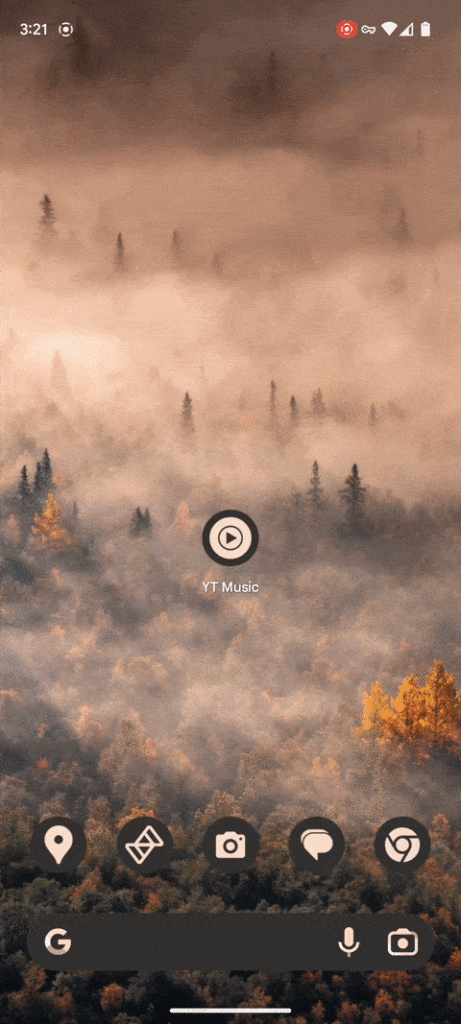
It’s seamless and works as if the Cast session was started from YouTube Music directly on your phone. You can adjust the volume of your speaker, see upcoming tracks on the playlist and use the media controls found in Android’s Quick Setting panel to control playback.
This feature can cause some friction. You will not be able to play music independently on your smart speaker and your phone if you’re on the same WiFI and are using the same YouTube Music Account on both. The playlist on your speaker will override the queue on your phone, and you’ll be forced to control it from there.
According to the report, this change will be server-side. This means that it will roll out to all YouTube Music users gradually. You would benefit from the most recent version of the application. It’s good to see YouTube Music catch up with Spotify, as it offers consumers more choices.
Source:- https://www.androidauthority.com/youtube-music-automatic-cast-nest-speakers-3331703/
